Helpful Resources
Build A Site offers website maintenace packages, but if you want to take care of your website yourself, we offer helpful resources to assist you with those minor edits. In addition to website resources, we offer some social media tips to help your business or non profit look professional and consistent.
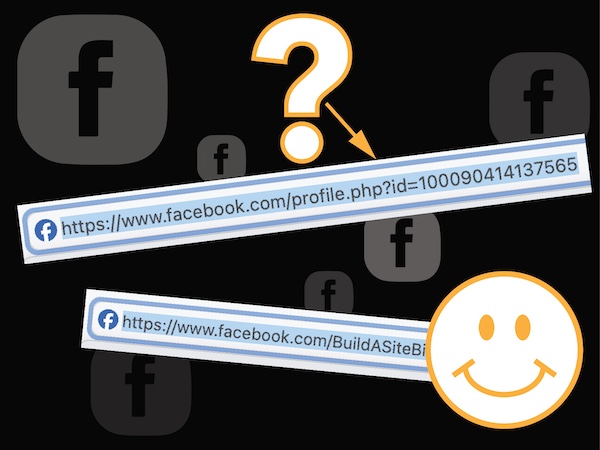
How to Change Your Facebook Page URL
To maintain a professional appearance for your Facebook Page, ensure that the URL of your page matches your page name. Here is how to do it:
- Log in to your Facebook Business Page.
- From the dropdown in the upper right corner under the profile pic, select SETTINGS
- On the Settings & Privacy page, under Audience & visibility, select PAGE SETUP
- On the Page Setup page, select NAME
- Edit the Username to match the name of your page.
